Table of Contents
When schools shut down in March of 2020, I was in the middle of my first year of teaching. Although I had spent four years learning how to optimize instruction in my undergraduate program, I was—like 99% of my much more experienced colleagues—seriously unprepared to move to fully online instruction.
To meet the challenges of COVID-era learning, I had to rapidly learn new ways to engage my students and deliver meaningful and valid assessments through technologies I was still mastering. That trial-by-fire experience, combined with insights from fellow educators and lessons from my master’s program in educational technology, helped me build five foundational rules that I use to maximize the impact of digital assessment in my classroom.
Here are my rules for creating high-impact digital assessments:
1. Move Beyond Digital Replicas of Paper Assignments
While digitizing a worksheet or quiz can certainly improve accessibility for our students, it brings many of the limitations of paper assignments with it. Even if the content includes higher-taxonomy questions, duplicating it as a digital assignment won’t automatically improve students’ critical thinking or creativity. In fact, digitizing low-level work or reading assignments can be detrimental to students when poorly executed. That’s why effective digital assessments must expand on, not just copy, what we can accomplish with more traditional assignments.
Thankfully, educators today have access to a wide range of available digital tools that are up to the task. To begin, consider tools like Quizizz and Gimkit, which offer interactive features to transform traditional assessments into more engaging learning experiences. These platforms incorporate gamification, real-time feedback, and multimedia elements to enhance student participation and understanding.
2. Use Technology for Effective Check-Ins
Although formative assessment is key to responsive teaching, it can be hard to gather meaningful feedback from every student in real time. However, technology offers teachers the ability not just to make these checks quickly and efficiently, but to do so without losing instructional momentum. With Mentimeter or Slido, teachers can implement distraction-free polls or word clouds to offer no-stakes check-ins that inform instruction without disrupting their pace. Other assessment tools, like Classtime and EquatIO can be used to provide standards-based assessments with multimedia content and immediate teacher analytics on student progress.
3. Provide Immediate, Low-Stakes Feedback
Just as educators benefit from real-time feedback during our lessons, students benefit from rapid, meaningful feedback during their learning. When that feedback comes during the learning process and not just after a final grade has been assigned, it encourages students to take risks and revise their work. As I mentioned, gamified learning can be one of many great tools for this type of targeted instruction. By using tools like Wizer.Me, teachers can build interactive digital worksheets with self-checking features and multimedia support.
For writing assignments, tools like Grammarly and ProWritingAid can offer immediate and explained grammar and style suggestions to help students strengthen their voice and clarity while drafting. In the math or STEM classroom, platforms like Desmos Classroom and DeltaMath can also provide guided hints and instant, specific feedback. While these tools don’t replace the teacher, they provide students with immediate guidance without requiring constant – and often delayed – intervention. For a solution with the option for more teacher involvement, though, you can use a tool like Formative, which supports live teacher feedback while students are working through a variety of question types.
4. Leverage Digital Tools to Support Real-World Applications
As educators, one of our core goals is to prepare students for life beyond graduation. Fortunately, research has shown that project and inquiry-based learning can help students connect classroom concepts to real-world challenges, and with the right tools, students can collaborate and reflect throughout this process. One fantastic resource for inquiry-based learning is Discovery Education Experience. This resource, which is provided at no cost to educators of South Carolina by our State Department of Education, offers ready-made, standards-aligned resources, including interactive videos, virtual field trips, and STEM challenges. This platform also features a “Studio” tool that lets students and teachers build digital whiteboards with interactive content, which can be used to present formative or summative project-based learning submissions. Cavna is another user-friendly platform that offers a wide range of simple yet effective tools for students to create diverse digital materials, providing templates and formats for various types of posters and presentations, and enabling students to work independently or collaborate with their peers. And if you’d like students to practice skills that allow for more free expression, they can submit screen and voice recordings, with or without webcam video, through Screencastify Submit.
5. Create a Purposeful Flipped Classroom
For decades, educators have advocated for a “flipped classroom” model as a way to shift direct instruction outside the classroom, freeing up in-class time for deeper engagement. However, studies have shown that many teachers practicing the “flipped classroom” approach assign simple reading or video lectures as homework, essentially replacing one passive task with another. For the flipped classroom approach to be effective, it must require ongoing active participation from the student. Although tools like EdPuzzle can be effective, there are many more tools to help ensure that students are actively engaging with the instruction. Discovery Education Experience can be a great resource in this area, as its interactive video content comes with embedded questions, vocabulary, support, and discussion prompts. It also has tools like “SOS Instructional Strategies,” which offer templates for making flipped content more dynamic and reflective for students. If you’d like to have students take more ownership of their learning, you can use a tool like MoocNote, which allows students to take timestamped notes on videos as they process the content in real time. For reading activities in the flipped classroom, teachers can use Edji by Clever, which enables students to collaboratively annotate text and demonstrate their interaction with the content before class begins.
Final Thoughts
Not every tool I have discussed will be available in every school or fully functional in its free version, and that’s okay. If you see something that gives you a great idea, let it serve as inspiration. While dedicated tools are great, the underlying strategies can often be adapted using the resources already available in many schools. The goal isn’t to chase new platforms, but to choose tools that meaningfully support your instructional goals and students’ needs.
At the same time, don’t be afraid to explore new options. If a tool aligns with your goals, it might be worth researching further or advocating for its adoption in your classroom, school, or district.
In the end, remember that technology isn’t a replacement for good teaching, but a tool that can enhance it when used with intention. When we move beyond simply uploading worksheets and start designing assessments that reflect how students think, create, and solve problems, we’re not just improving efficiency; we’re investing in learning that lasts.
Subscribe to edCircuit to stay up to date on all of our shows, podcasts, news, and thought leadership articles.