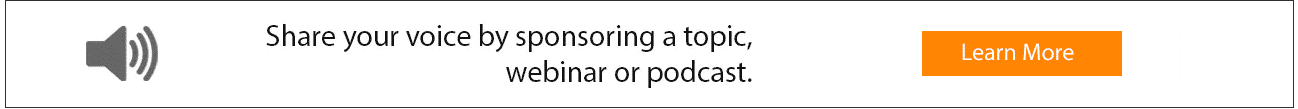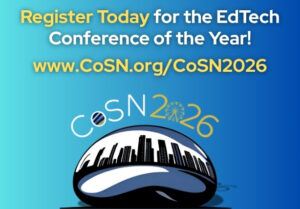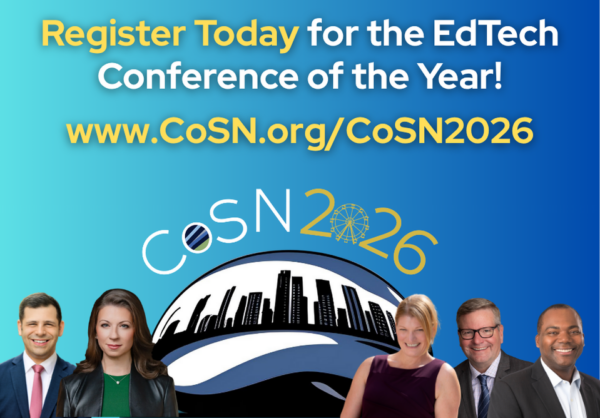Table of Contents
Making all aspects of the digital world accessible for the visually impaired by Andrew Pass
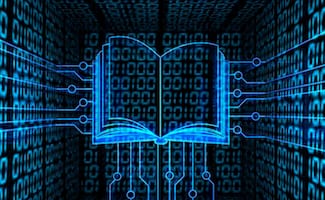 Looking back at the educational publishing landscape five years ago, alternative text (alt-text) was an extremely new field — a cutting-edge deliverable that few clients were requesting, and even fewer companies were creating. Ten years ago, it was almost completely unknown in the educational publishing world. Today, the development of alt-text for visually impaired students is an in-demand and highly specialized sector of educational publishing.
Looking back at the educational publishing landscape five years ago, alternative text (alt-text) was an extremely new field — a cutting-edge deliverable that few clients were requesting, and even fewer companies were creating. Ten years ago, it was almost completely unknown in the educational publishing world. Today, the development of alt-text for visually impaired students is an in-demand and highly specialized sector of educational publishing.
What is alt-text?
Alt-text is a description of an image, intended to be read by a screen reader. As is often true in modern times, alt-text emerged from the tech world. It began as a way to ensure all visitors to a webpage could access all of the content posted there, including visuals. Because the content was already online, it was easy to add in an image description, which could then be accessed by most computers’ on-board screen readers.
As indicated by the pace at which the field has grown, this practice quickly caught on in other fields. Perhaps the field most benefited by the development has been educational publishing. Alt-text is a leveling tool, used to ensure that visually impaired students receive the same quality of education, and the same effectiveness of assessment, as sighted students.
What does high-quality alt-text look like?
Effective alt-text:
- considers the purpose of the image.
 Images can be used for different purposes. For example, an organizational structure chart may be used to convey the hierarchy of a company, but it also may simply be used as an example of what an organization structure chart looks like. Descriptions of this image will vary based on its purpose. The latter purpose will require a much higher-level description, while the former purpose will require a much more specific one.
Images can be used for different purposes. For example, an organizational structure chart may be used to convey the hierarchy of a company, but it also may simply be used as an example of what an organization structure chart looks like. Descriptions of this image will vary based on its purpose. The latter purpose will require a much higher-level description, while the former purpose will require a much more specific one.
- starts “big picture” and then narrows.
Alt-text should always give students a quick overview of what the image contains and what kind of description will follow. This allows students to mentally prepare for the type of description they will hear (will it be a complex bar graph, where they will need to write down data, or will it be a basic informational flowchart?) and to decide whether they even need to listen to the full description.
- is specific and concise.
Imagine instead of being able to look at a scatterplot; you have to listen to someone describe it to you. This experience can be overwhelming and difficult to follow. Alt-text developers must always be conscious of the cognitive load the description will place on the student. It should be as specific and concise as possible.
- uses proper and precise terminology.
Every field has specific terms it uses to describe its concepts. On an even more micro level, every textbook often has specific ways of approaching material, such as using the term circle graph to describe what most people would colloquially call a pie chart. Alt-text must use the correct terminology relative to the field, but also relative to the source material.
- does not interpret or explain the image.
 Alt-text should not interfere with the assessment process or provide the visually impaired student with any advantages over a sighted student. Therefore, alt-text must be careful to leave all interpretation of the image up to the student.
Alt-text should not interfere with the assessment process or provide the visually impaired student with any advantages over a sighted student. Therefore, alt-text must be careful to leave all interpretation of the image up to the student.
- does not contain language inaccessible to visually impaired students.
Sometimes, visually impaired students have difficulty relating to certain words or concepts that sighted learners take for granted. For example, color is often inaccessible to visually impaired students, so high-quality alt-text will seek to describe images effectively without references to color or other visually descriptive terms or concepts.
What are the challenges in developing alt-text?
Developing alt-text comes with its own unique set of challenges that simply are not present in other areas of educational content development.
- Minimizing cognitive load
 One aspect that new alt-text developers seem to find most challenging is using the precision of language required to keep the cognitive load on the student to the absolute lowest level possible. While verbosity in a learning environment should generally be minimized, alt-text must be especially succinct. A significant amount of information must be conveyed, such as a complex graph of a trigonometric function or data from a flowchart, and must be conveyed in the most efficient way possible.
One aspect that new alt-text developers seem to find most challenging is using the precision of language required to keep the cognitive load on the student to the absolute lowest level possible. While verbosity in a learning environment should generally be minimized, alt-text must be especially succinct. A significant amount of information must be conveyed, such as a complex graph of a trigonometric function or data from a flowchart, and must be conveyed in the most efficient way possible.
- Accounting for the limitations of and variations in screen readers
Not surprisingly, different screen readers read text differently. Not only do they have different limitations, such as the ability to read tables or bulleted lists, but they also have different styles. For example, some screen readers will read “gently-sloping curve” as “gently dash sloping curve.” In these situations, it is preferable to be grammatically incorrect (by omitting the hyphen) in order to ensure the screen reader reads the text as it would be spoken by a person. Similarly, some screen readers have difficulty with numbers, decimals and years in particular, and similar care must be taken to ensure ideal readability, rather than strict adherence to grammar or other style conventions.
- Describing images objectively within context
 Alt-text is all about ensuring that visually impaired students are not at a disadvantage when it comes to images. But the converse is making sure the descriptions of the images do not give the visually impaired student information that the sighted student does not have, or otherwise limiting the effectiveness of an assessment. This means describing images without interpreting them, particularly when that interpretation is intended to be done by students, such as whether data points trend upward or downward. It also means reading the surrounding context and describing the image within that context. For example, the graph of a parabola would normally be described using its x-intercepts, but if the image is being used in an assessment section and the question is asking students to identify the x-intercepts, this cannot be an aspect of the description. Like in most things, context is always key!
Alt-text is all about ensuring that visually impaired students are not at a disadvantage when it comes to images. But the converse is making sure the descriptions of the images do not give the visually impaired student information that the sighted student does not have, or otherwise limiting the effectiveness of an assessment. This means describing images without interpreting them, particularly when that interpretation is intended to be done by students, such as whether data points trend upward or downward. It also means reading the surrounding context and describing the image within that context. For example, the graph of a parabola would normally be described using its x-intercepts, but if the image is being used in an assessment section and the question is asking students to identify the x-intercepts, this cannot be an aspect of the description. Like in most things, context is always key!
Parting Thoughts
Alternative text is a rapidly growing sector of educational publishing, indicative of publishers’ greater awareness of providing information that is accessible to all students. Providing accessibility isn’t always easy, and innovation is generally required. Seeing the field of alternative text grow and evolve, rising to meet the needs of learners, and changing to adapt to the challenges of early methodologies, has been an extremely fascinating part of my career in this field, and I look forward to watching this sector, still in its adolescence, continue to mature, as well as looking forward to the next accessibility frontier.
Before writing your alt-text, use this simple 6 question checklist to ensure your alt-text is as effective as possible!
Author
 Andrew Pass is the founder and CEO of A Pass Educational Group, LLC. A Pass is an educational content development company that partners with organizations to develop customized content. A Pass’ more than 1,500 associates include writers, editors, subject matter experts, instructional designers, artists, and production team members.
Andrew Pass is the founder and CEO of A Pass Educational Group, LLC. A Pass is an educational content development company that partners with organizations to develop customized content. A Pass’ more than 1,500 associates include writers, editors, subject matter experts, instructional designers, artists, and production team members.
A Pass has deep expertise developing performance-based tasks and assessment items, among many other things. When A Pass partners with an organization, they take their client’s specifications and objectives as their own and become their back office content development center.
Follow A Pass Education Group on Twitter
.
Further Reading
- The Wrap – Study: Blind People Watch TV About as Much as Sighted People
- Gamasutra – The rapidly changing landscape of accessibility for blind gamers
- EnGadget – Hulu lawsuit centers on lack of audio options for blind users