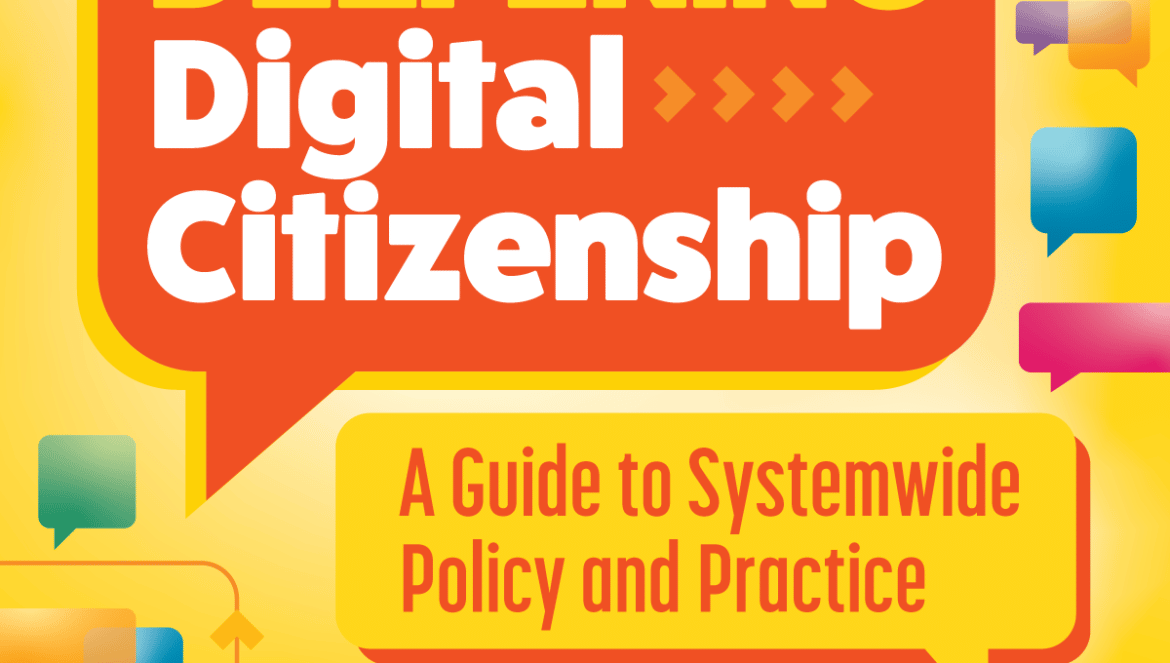Digital citizenship instruction is not one size fits all. Even as schools are striving to ensure their students are taught digital citizenship, not every student is reached. Younger students and students with disabilities are not always included in this instruction. Special ed teachers may not be trained in digital citizenship. With younger students there may be an assumption that digital citizenship education is not as needed because they aren’t on online as much (which isn’t necessarily true.) The ISTE Standards for Educators: 2.5 Designer asks educators to “design authentic learning activities that align with the content area standards and use digital tools and resources to maximize active, deep learning.” (2.5b) Here are three ways educators can work towards better inclusivity to encourage that deep learning.
Inclusivity in age
A child’s digital footprint may begin before they can walk, talk, or even be born. Children use technology at earlier ages and many times before they even have any kind of formal instruction on the topic.
Carolyn Sykora, the Director of ISTE Standards, said in an interview for ISTE’s forthcoming book, Deepening Digital Citizenship: A Guide to Systemwide Policy and Practice: “I think with all of the standards, the beginning age-appropriate time is as young as kindergartners. Kindergartners are also exposed to the digital world before they get to school.”
There are ISTE standards grouped by different age bands available for educators. The youngest those age-bands reach are ages 4-7. Those standards can be a guide for instruction. In addition to the standards, educators can adapt their instruction to meet younger children, the grades K-2, where they are at developmental. Some tips include:
- Adding more movement into lessons – Have a fidget exercise to get attention, like clapping and chanting. Take a movement break where they can wiggle fingers and toes and stretch their arms.
- Add emoji – Younger students are learning about their emotions and starting to express and understand them. Emoji are a simple way for them to express how they feel.
- Shorten lessons – Try to keep lessons around 20 minutes long because of shorter attention spans. Shorten the lesson part and add more activities like drawing, talking in groups, and moving around.
- Teach vocabulary – Build the foundation to digital citizenship with basic digital literacy skills. This means teaching them the words they need to know. Some words to start with include: Names for parts on a computer, “Click,” “Select,” “Open,” and other verbs for activities online.
Digital citizenship can be taught in many ways, in-person deep dives, short everyday practices, online, hybrid, or solely in a classroom. Younger students will benefit from synchronous, in-person instruction. These students most likely lack the digital literacy skills to independently access asynchronous online content. In addition, these students need more movement and activities that are hard to achieve by staring at a screen.
Inclusivity in learners of differing abilities
Classrooms are filled with students whose bodies and brains vary widely and who are impacted differently by technology. Advances in technology have made communication and participation easier for those with differing abilities, but technology can also be an impediment to learning. For students who struggle with maintaining focus, like with ADHD, the pull of all the many notifications and stimuli online can be a distraction with online learning and homework.
In addition to the varying abilities in a classroom, special education teachers and students are not always included in the digital citizenship conversation. They may be in different meetings, rooms, or buildings, and some digital citizenship instruction may not be delivered with concerns about safety or ability levels.
What are some ways to make digital citizenship more inclusive to those with differing abilities?
- Understand and emphasize the impacts of bullying. The US. Department of Health and Human Services has found that the likelihood a teen on the autism spectrum is bullied is substantially higher than a neurotypical student. Overall, students with special health care needs are at higher risk for bullying and need additional support. These supports may be learning more about what bullying is, how to report it, and other strategies.
- Provide sensory supplies. For those with executive functioning issues, it can be harder to focus in a classroom and self-regulate. Provide items to draw, fidget toys, soft items to touch, and more. Students and adults self-regulate through mindlessly browsing. Having some kind of tactile object or fidget activity in their hands can prevent them from picking up a smartphone every time their mind drifts.
- Create digital structures, rules, and routines. Issues with executive functions and the release of dopamine can make regulating oneself online more difficult than with neurotypical students. This means an emphasis on digital health and wellness habits in the classroom and clear and enforced routines around screens.
When teaching students who are neurodiverse, some may prefer an asynchronous online delivery. This allows students to self-pace and learns in the comfort of their own home. But still, other students may benefit more from in-person, synchronous delivery. Synchronous instruction allows for the ability to self-pace and finish lessons on their own time. It also provides contextualization of the lessons, helping students see how the topic fits into their lives.
There is no BEST delivery mechanism for digital citizenship education. But there are BETTER ways to reach our most underserved students.
These are just a few ways to make digital citizenship education more inclusive. Inclusivity can mean many things in digital citizenship. It can mean making sure our lessons, examples, and way of thinking include values and understanding of other cultures. It can mean including digital citizenship across multiple subjects and not just in a classroom but in out-of-school activities, through school events, and more. Digital citizenship is for everyone, and educators, administrators, and all of us can work together to make sure it reaches our entire school community.