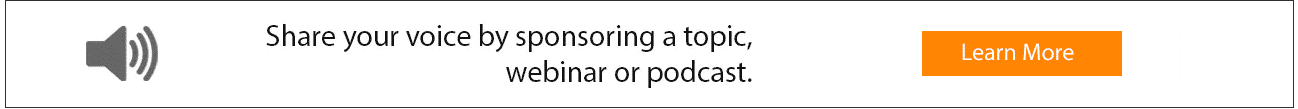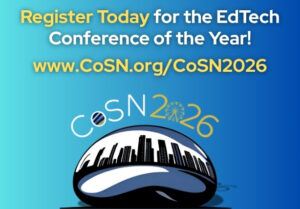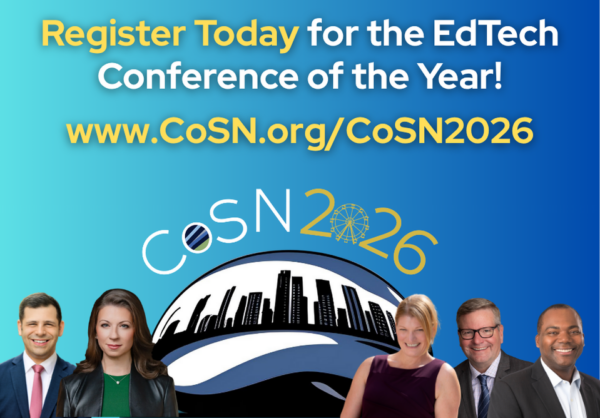Table of Contents
When submitting an article to a website, your headline image is the first thing readers see. A well-sized and high-quality image can draw attention, reinforce your message, and enhance the overall reading experience.
However, if your image is too small or too large, it can distort, crop incorrectly, or fail to display as intended. Understanding and following website image guidelines ensures your article looks professional and engaging.
Why Image Size Matters
Maintaining Image Quality
A headline image that is too small may appear pixelated or blurry when stretched to fit the website’s layout. Conversely, an image that is too large can slow down page loading times, negatively impacting user experience and SEO rankings.
Proper Display on All Devices
Websites optimize content for various screen sizes, including desktops, tablets, and mobile devices. If your image does not meet the required dimensions, it may not scale properly, leading to awkward cropping or empty space around the image.
Aligning with Website Aesthetics
Every website has a structured layout, and images that don’t adhere to the specified dimensions can disrupt that design. A well-sized image ensures consistency across all articles and maintains the professional look of the site.
Following Website Guidelines
Most websites provide clear specifications for headline images to ensure uniformity and quality. For example, edCircuit requires a minimum of 1024px x 768px, compelling imagery, and that logos must display fully within the image.
Tips to Ensure Your Image Meets Guidelines:
-
Check the Required Dimensions – Before uploading, verify the image size and adjust it accordingly using editing tools like Photoshop, Canva, or online resizers.
-
Use High-Resolution Images – Ensure your image is crisp and clear, avoiding screenshots or low-quality downloads.
-
Preview Before Submitting – Many platforms allow you to preview how the image will appear in the final article. Use this feature to confirm proper display.
-
Be Mindful of Cropping – Avoid placing important elements (like faces or logos) near the edges, as some websites may crop images differently depending on the device.
Final Thoughts
Your headline image serves as the visual introduction to your article. By ensuring it meets the correct size requirements, you can enhance readability, maintain site aesthetics, and create a better experience for readers. Always follow the provided guidelines, and when in doubt, reach out to the website administrator for clarification.
A well-placed, properly sized image can make all the difference in how your article is perceived—so take the extra step to get it right!
edCircuit requires a minimum of 1024px x 768px, compelling imagery, and that logos must display fully within the image.
Subscribe to edCircuit to stay up to date on all of our shows, podcasts, news, and thought leadership articles.