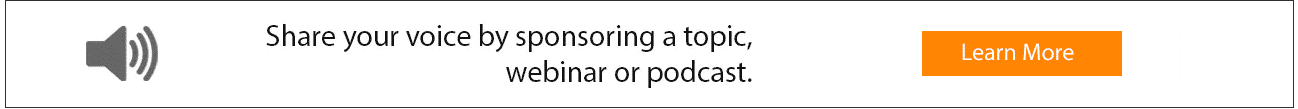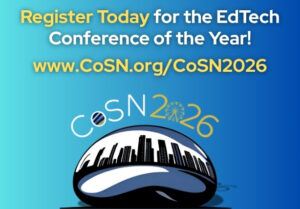Table of Contents
The aim of inclusive technology is to create environments using technological resources to ensure that all students can thrive academically.Over the past two years, we have seen technology use in the classroom skyrocket. From assessment tools to curriculum support, these technologies are essential to classrooms in districts across the country. Hand in hand with the bloom in learning technologies, inclusive technologies have become a major topic of discussion in the education world. What is inclusive technology in education? In part one of this two-part series presented by the Center on Inclusive Technology & Education Systems (CITES) at CAST, our guests discuss inclusive technology practices, collaboration, investment in educational accessibility, and implementing the CITES framework.
Read the transcript of this interview here:
Transcription Details
File type: CITES – Part 1. Creating A Framework For Inclusive Technology
Time: 00:32:41 minutes
File Name: Creating A Framework For Inclusive Technology
SPEAKERS
Michelle Mercer, Christine Fox, Maggie Pickett.
Michelle: [00:00:00]
Welcome to the CoSN podcast. My name is Michelle Mercer with Mind Rocket Media Group. And on behalf of CoSN, and today’s sponsor, Center on Inclusive Technology & Education Systems (CITES) at CAST, we are excited to bring you part one of our two-part series on inclusive technology. Joining us today are Christine Fox and Maggie Pickett. Christine is the project director of CAST Sites Project, and a senior technical assistance specialist. Prior to joining CAST, Christine was the senior director of external relations for the Consortium for School Network (CoSN), where she was responsible for corporate partnerships, professional advancement programs and supportive federal advocacy efforts regarding digital equity and cybersecurity. Prior to her role at CoSN, she served as the deputy executive director for CDA [SP], where she collaborated with the executive director in charting the strategic direction of the organization and facilitated the members’ professional learning opportunities, including two annual national conferences, an online community of practice committees and monthly webinars. Welcome to the podcast, Christine.
Christine: [00:01:10]
Thank you. I’m happy to be here.
Michelle: [00:01:12]
Also joining us is Maggie Pickett. As a senior technical assistance specialist for the Center on Inclusive Technology & Education Systems (CITES), Maggie explores systemic integration of assistive technology, information technology and educational technology systems in partnership with districts. Maggie is a certified speech-language pathologist. Her passion and education resides in creating engaging and accessible learning opportunities for all learners. For over a decade, Maggie has worked with teachers, students, administrators, paraprofessionals, families and community partners to build a common understanding of how creating engaging and accessible learning for all is possible. Maggie previously served as program consultant for the Iowa Department of Education as the AIM coordinator for the State. Welcome to the podcast, Maggie.
Maggie: [00:02:04]
Hello.
Michelle: [00:02:05]
Christine, Let’s jump right in with some background information. Can you please tell us about CAST and its mission?
Christine: [00:02:11]
Sure. So, CAST is a national nonprofit organization focused on research and development. They’re most noted for the creation of the Universal Design for Learning Framework and the UDL guidelines. But most importantly, CAST’s mission is to transform education, design, and practice until learning has no limits. And learning has no limits as our tagline.
Michelle: [00:02:36]
Christine, what exactly is the CITES project and how does it support school districts?
Christine: [00:02:41]
So, the CITES project is a center that’s funded by the US Department of Education’s Office of Special Education. It is a framework to support inclusive technology practices. And our true goal of this framework is to break down silos so that assistive technology leaders (we refer to AT) edtech leaders and IT Leaders are coming together to ensure inclusive technology practices. And what do we call those or what do we think of as inclusive technology? Its safe access to assistive technologies and accessible content to support all students, including those with disabilities. The framework itself was designed and organized based off of the 2017 National Educational Technology Plan. So, we have five buckets that you’ll see on the site; leadership, infrastructure, teaching, learning, and assessment.
[00:03:37]
We also have dug into family engagement as a critical practice to supporting inclusive technology systems, and we will be adding content around family engagement over the next several months. But right now you can see embedded out the site there are just little reminders about the critical need for family engagement. So, it’s a framework that districts can coordinate to bring together their teams and support other initiatives that they have in their district so that all students, regardless of any needs they have, have seamless access to the content and tools.
Michelle: [00:04:18]
So, Maggie, this question is for you. What is inclusive technology and why is it important?
Maggie: [00:04:23]
So, we know technology use in the classroom has become foundational to teaching and learning. Over the last two decades, we’ve witnessed the amount of technology available to educators and learners increase exponentially. In the last 5 to 10 years, we’ve also witnessed the technologies that previously were reserved and only available for people with disabilities, assistive technologies, become ubiquitous technology. For example, similar to the way we saw automatic doors and curb cutouts become common design for public places, now we’re seeing text-to-speech technology, voice dictation and other supports become common design for our technology devices. But that’s not it. That’s not inclusive technology, not exactly. What we mean by inclusive technology really is about creating environments, using technology where anyone, particularly students with disabilities, can do three things.
[00:05:18]
They can acquire the same information, engage in the same interactions and enjoy the same services. And they can do those things in an equally effective, equally integrated manner and with substantially equivalent ease of use. So, for anybody that knows me, I rattle this off all the time, but the words that I just rattled off come from a definition of accessibility provided to us by our federal partners at the US Department of Education and the Office of Civil Rights. So, it’s really about that user experience ensuring, as Christine said, that every kid can do the things that kids are meant to do, in this case with technology. And so, when we talk about CITES, inclusive technology systems, systems is really the keyword.
[00:06:03]
It’s about the decision-making processes that we as district leaders engage in to ensure that this definition, the one I just said, comes to life for our kids. So, CITES is taking that across collaborative systems thinking approach to ensuring that kids have access to the technologies they need to engage in their learning. And for many students with disabilities, that includes their assistive technologies.
Michelle: [00:06:28]
So, that leads into what are those assistive technologies that students with disabilities may need access to?
Maggie: [00:06:36]
I love that question. So, really, technically, AT could be anything. Let me explain. By definition, assistive technology is any item, piece of equipment, software program or product system that is used to increase, maintain or improve the functional capabilities of persons with disabilities. So, literally, a sticky note can be assistive technology if it helps to increase, maintain or improve a learner’s functional capability. And that’s not just academic capabilities, right? Going back to the definition that I’ve just shared, yes, it’s about the learning, but it’s also about the daily living capabilities, ensuring students can navigate their environment. Vision considerations, sensory input considerations. It’s really the whole gamut. And again, that user experience.
[00:07:27]
So, AT really supports every aspect or can support every aspect of a student’s life, not just things like reading or writing, but environmental supports as well. So, I think we refer to AT on a continuum, continuum being anywhere from low tech to mid-tech to high tech, even no tech like a sticky note. So, these solutions, really when people think about AT, they think about those high-tech solutions. I remember walking into a district one time, a principal saw me walking in, “What are you going to cost me this time, Pickett?” And I remember thinking, Come on, man, I cost you 7000 one time for a student to get a communication device, when really, I’ve been here ten or 20 times. And for all those other students, we didn’t spend any money. And we didn’t do that because of the decision-making that they had made and the tools that they had available.
[00:08:25]
But in this case, there’s a range, right? There’s a range from no tech, low tech, mid tech, high tech. But I said, we can do some of these things without spending hardly any money. And this is especially true now. So, thinking about assistive technology as it relates to our technology systems that we’re building, any of the built-in and readily available solutions in our devices can support a good majority of the students’ access to their learning. So, the National Centre on Educational Outcomes’ most recent data (and this was from 16-17, so it was a few years ago) but it indicated that 38.5% of students with disabilities across the nation are indicated or reported to having a specific learning disability.
[00:09:13]
So, what does this mean? It means that those students have reading, writing, maybe some executive functioning needs, planning, prioritization, maybe organization, those types of things. And so, when we think about these major areas of need with the tools that we have access to on our devices, we can really directly support them. So, their assistive technologies are already purchased through many of the robust infrastructure we already have, right? So, tools to support access to written content might be things like text-to-speech. That’s usually readily available on devices. Dictation or word prediction tools. Again, readily available and support the writing process for those students with writing needs. Calendar and reminders and timers can support some of our students with executive functioning.
[00:10:02]
This is not to mention all of the built-in supports that can be available for students with low vision or students who are blind, for students with physical access needs and complex communication needs that are already readily available on our devices. So, there’s so much more to it than that. I’m sure anybody who knows AT who’s listening to me is like, Geez, Maggie, come on. But ultimately, it’s really about what the learner needs, and those needs are decided by the IEP team. But … And this is a big but, huge but. The decisions we make as district leaders can lead to having the technology infrastructure available to staff and students so that those supports are available, so those decisions can be easily made and we can make learning happen for kids.
Michelle: [00:10:52]
I’m struck in listening to you describe that, [unintelligible 00:10:54] also the AT supports different learning styles. Is that true?
Maggie: [00:11:03]
Yes. So, assistive technology definition, it’s about a need that a student has. But what we know is that other students in other environments might have that same need. So, I don’t have an identified disability, but when I’m washing dishes, I like to listen to my audiobook because I can do two things at the same time. And so, these built-in tools that were previously, again, reserved for students with disabilities, things like text to speech, are now readily available for any need that might arise by environmental differences or a change in physical access (a student breaks their arm). All of these things can go to support all kids, but definitely benefit students with disabilities.
Michelle: [00:11:51]
This question is for you both. As you’ve worked with districts to develop the Sites framework, what successes have you seen?
Christine: [00:11:58]
Well, we’re excited to hear about one of the successes in Part two of this podcast, but I think the successes, and I’ll let Maggie add to this, a lot of them are around leadership and driving change in districts where teams are coming together, they’re working across the district, breaking down silos so that leaders from IT, EdTech, AT, special ED curriculum, are collaborating to meet those needs that Maggie just referred to of individual students. And then across the board, in many cases, they’ve seen the value in some of the assistive technology tools benefit a variety of learners, whether or not they have an IEP or a 504 plan. So, Maggie, do you want to add to that?
Maggie: [00:12:49]
Yes. So, yes, I think the other big benefit that we’ve seen not only working internally with leadership, but also really engaging voices that are outside, typically what we refer to as outside of our systems, parent voices. We have teams that have engaged parents in a way that has shifted the way that they are operating and operationalizing their technology deployment and supports to staff and students simply because we’re talking to parents of students with disabilities, understanding what barriers are put in place for those families, identifying them and removing them. So, there are a ton of successes.
Michelle: [00:13:30]
As you talk about the success of the collaboration with district leadership and bringing the parent voices in, let’s touch on what are some of the key barriers.
Christine: [00:13:43]
Sure. So, actually, the level of leadership can also be a barrier as well as a success. At times, whether it’s having support from the top down, teams being given the time and the liberty to focus on these collaborative practices can be a barrier, especially when there are changes. And we all know in the last couple of years there’s been a lot of changes in superintendents and folks changing their roles. So, one barrier, unfortunately, can be the lack of support. And then if there isn’t a solid team in place with the support from the leaders at the top level of the district, then sometimes there’s just a couple of people trying to move the work forward, but there isn’t a lot of progress. The other huge thing is turnover. And so, there might be folks that truly believe in this and they had a large team, and then by the end of the school year, it was turnover for a variety of reasons. And that’s where that top-level leadership and complete district buy-in is so critical, so that as folks change as they will, there will be some plans and practices in place to keep this conversation going to drive change in the collaborative areas.
Maggie: [00:15:14]
Other barriers that we recognize that it’s related to what Christine shared about that leadership, but taking it, maybe, maybe focusing it a bit, is mindset. So, having a mindset around inclusion and a mindset around supporting students with disabilities in the classroom has been a barrier, not just for our districts that we’re supporting very explicitly, but districts that we’re supporting just in conversations that we’re having in our trainings and our webinars. I think it’s important to state that many of the districts that we’ve talked to, whether it’s our six partner districts or some of the other districts that we’re partnering with, is that many of these folks have DEI initiatives. Focus on diversity, equity, and inclusion.
[00:16:00]
And when they come to the table to their district leaders and say, “Hey, this is focused on inclusion for students with disabilities and really getting our technology in place” district leaders aren’t seeing this work as being part of that work. And so, I think when we talk about diversity, equity, and inclusion, including the voice of students with disabilities within our setting and thinking about inclusion, not just the big inclusion, but thinking about inclusive practices, supporting students with disabilities is really, really important to get mindset, not only at a leadership level, but hopefully that’s filtering down or perhaps filtering up from our practitioners in the classroom.
Michelle: [00:16:46]
Christine, when you’re thinking about IT leaders, share the considerations regarding accessibility and assistive technologies that are often overlooked.
Christine: [00:16:58]
That’s a great question. I think that one big part of the change in mindset is IT leaders believing and understanding that these needs around accessibility and assistive technologies are part of their responsibility as well. We interviewed, as Maggie alluded to, a variety of district leaders across the country, and one of them said to me, I asked about collaboration with special education AT, and they said, “Oh, I don’t worry. They take care of all of that.” And we actually found that to be unfortunate. It’s great that they have a strong team, but important that people are working across the aisle. There are also a lot of jargon and terms that are unique to AT and the teams that work with students with disabilities. So, I think self-awareness on understanding those terms and the tools that are used could be really helpful.
[00:18:01]
CITES actually has a glossary on our page because of that reason. Similarly, the AT and special education teams don’t necessarily know some of the terms that IT is talking about. In addition, the number one concern of IT leaders based on the Kostin Report this year was again cybersecurity. And think IT teams bringing together the AT and anyone working with digital tools to understand the needs of preparation and the best practices around cybersecurity is critical. Oftentimes in districts, the students with disabilities had technology before the general education students may have had. So, these are folks that are seasoned and using technology tools but maybe haven’t been provided the professional learning needed around cybersecurity.
[00:19:03]
And then when simple things happen with cybersecurity practices such as two-factor authentication. There may be students where that two factor becomes a barrier to their access, so thinking about the full population. Another thing is when students are pushed to change their password. For certain populations, that may need to involve directly the teacher, the parents, because depending on a particular child situation. So, there are areas around cybersecurity that I think are critical. Similarly, with privacy, students selecting to use specific tools. If a district is restricting tools to only students that have IEP and 504 plans, then data is being collected about those students. And people know that in that district, they have a plan and that’s how they’re getting access to these tools.
[00:20:01]
Just yesterday I was on a call with a district and they had to shut down one of the assistive technology tools because the seniors figured a workaround to get access to the full Internet, which was a security issue. And so, what happened was the IT department completely locked down access to that tool. But this means that there are a group of students in that district that may or may not be able to access their homework, their schoolwork, complete an assessment. That just comes back around to the collaboration and being clear and understanding and working across the aisle.
Maggie: [00:20:47]
Ultimately, what it does is it’s not only really taking away the learners’ access to their learning, to their assessment, whatever it is. It’s also a legal issue. If we’re taking away those supports, we’re directly putting a barrier in place to being able to provide the plan that’s written in there [unintelligible 00:21:07]. Like Christine said, collaborating around those decisions would be really, really critical in those moments.
Michelle: [00:21:13]
So, Maggie, when districts hear about a new framework, they might get overwhelmed with so many priorities. Can CITES fit in with other district initiatives?
Maggie: [00:21:24]
Simply, yes. So, the framework development process that we use is really robust. We did a lot of work identifying and testing these evidence-backed practices. And what we have in this framework is essentially the things that need to happen to create inclusive technology and education systems. So, in the five areas of the framework, leadership, infrastructure, teaching, learning, and assessment. These five areas are very similar areas to other continuous improvement efforts or processes that states or districts are using. So, we’ve had district partners take these practices and incorporate them into their state-required systemic improvement process and just be part of the work that’s ongoing for all kids all the time. So, the practices are for leaders to really use as they need. They can add them into those continuous improvement efforts.
[00:22:14]
A lot of the districts we’ve been working with haven’t had some of those efforts going on, so they’re just using the framework alone in a silo and building out from there, kind of getting them rolling. But really, it’s kind of wherever they need to place these practices to get started. We’re also exploring that concept of not one more thing is really heavy, not only on practitioners right now, but on district leaders. We want to save our staff from piling one more thing on their plate because we just can’t be piling more things. And so, we’re trying … It’s a protective mechanism, right? But what we know is that these practices that have been developed over time, we are starting to explore how these practices, these great practices around inclusive technology and education systems intersect with other initiatives that work within a multi-tiered system of support.
[00:23:11]
So, for example, we have a district implementing PBIS this year. We’re challenging them to say, loop in these practices as you’re thinking and designing your PBIS system, think about how they loop into digital learning spaces. Think about how we’re building inclusive learning spaces within this model. For example, you know all those PBIS expectation posters that are in the bathroom, they’re in the lunchroom, they’re in the hallway. Those posters on the wall, asking ourselves, is the font size large enough for our students with low vision to read them? Or do those same posters, have they been Brailled or their Braille tape somewhere located on the poster so students who are blind can access the technology?
[00:23:53]
So, it’s these concepts, these questions that can really elevate really all the initiatives that we’re doing and infuse good quality considerations across the board. The practices, also in general, whether it’s technology practices or inclusive practices, you don’t live in a vacuum. So, these practices in the framework, in the CITES sites framework can serve, like I said, as a foundation to any new initiative to help consider digital learning, to help consider accessibility needs, and to help consider the assistive technology and support needs of students with disabilities. But just right from the beginning, almost like proactive planning.
Michelle: [00:24:33]
Maggie, I love that you touched on the overwhelm that is facing education teams right now, and that “not one more thing” plea from them. But what are one or two simple things all districts can implement to ensure students with disabilities have equitable access to learning opportunities?
Maggie: [00:24:55]
Christine said it great earlier. Coordinate, coordinate, coordinate. So, general education, special education, IT, AT, at EdTech, Curriculum, paraprofessionals, coordinate and collaborate on every single decision from the get-go when you’re thinking about all learners. So, the leadership practices in the CITES framework, if you go to cites.cast.org, go under the leadership tab, there’s one that says create a community-wide vision. It really … That first step of saying, we’re going to do this, what is it going to look like for our kids if we do this, if we’re truly including all kids? So, that might be a place to start. But what coordinate and collaborate with a collaborative vision around what you want your inclusive practices to look like. And second, purchase accessible technologies and materials from the get-go. This is essential.
[00:25:50]
And I say that … We can no longer, and I say we holding my AT flag high. We can no longer go in and retrofit learning materials the way we could when they were print based. For those of you that don’t know, we would go in, close your ears if you’re a publisher, but we would rip apart textbooks at times to get them scanned. You name it, we would do it to get the materials in our kids’ hands. We can no longer retrofit materials in the way we use to when they’re digital. It just doesn’t happen. Once they’re created and designed, if they’re inaccessible, they’re inaccessible. And so, purchasing devices that don’t interact with our assistive technology. So, if they’re not accessible, they’re not going to interact with our assistive technologies. We’re essentially benching those kids from their learning.
[00:26:36]
And so, by creating purchasing language in your RFPs or your contract language teams can ensure that any learner that comes into contact with that content or those materials or those technologies can have access to their technologies and materials for learning. So, the National Center on Accessible Educational Materials, the AIM Center at CAST is the other project we work with, has some really great example language to support districts and district leaders in that kind of procurement process.
Christine: [00:27:08]
Can I add to what Maggie said? We’re going to be working over this last year of our grant on some support tools and resources for districts so they complement with the AIM center has around language and leveraging your RFPs and the procurement process to start with accessible tools from the get-go.
Michelle: [00:27:31]
That sounds like a great resource. So, Christine, is the CITES framework ready and available for use?
Christine: [00:27:38]
So, the answer to that is yes. The SITES grant itself is a five-year cycle. We are entering our fifth year. We have been working with six framework development districts over this time, and each section of the CITES framework is under review at this point. So, districts are testing out the model, giving us feedback in each of the framework areas. Leadership, infrastructure, assessment, teaching, and learning are all in a different phase of this process. But the answer to that is yes, there are tools and resources available on the Sites Framework website. And the website is the framework and the framework is the website is what we say here. But included, starting with leadership, which is where we started, there’s a self-assessment. Districts can work through that and then go through each section thinking about the actions they need to take. And then we provide practices and action steps related to each.
[00:28:52]
I will say over time, over the next year, the whole framework will be more robust. So, we are working right now and planning out the fifth year of this grant to build tools and resources to support the framework. And one thing that we just added was a get started page. So, that’s kind of a great place when you say is it ready and available? Yes. And the get started page really lets folks know … Say you’re hearing this podcast and you want to bring this to your district leader. I would go to the get started. Who are you going to have to get involved? What is involved in the process? And that can launch some of the work and start to get that buy-in. So, it will be more robust over time.
Michelle: [00:29:39]
It sounds like you touched on this or answered this already, but how can educators access the information and resources CITES provides?
Christine: [00:29:47]
Our website is openly public and available, cites.cast.org. The resources that you download everything is also openly licensed, so you are welcome and encouraged to remix and reuse the content as it makes sense for you and your team. And we encourage you to visit the site, come back regularly. We post new information on the home page. And we’re actually about to publish a whole suite of resources around virtual school programs and accessibility assistive technology considerations with those students that work remotely, whether full-time in a full-time virtual school program or part-time, where a lot of districts post-pandemic have offered virtual opportunities for their students even when they’ve gone back to the building.
Michelle: [00:30:41]
Thank you. That sounds like a great resource to provide the virtual as well.
Christine: [00:30:47]
Can I add, we have a community of practice. So, under the more section of our site, there is a tab for community of practice. It is an engaged group of leaders that are interested in this topic, all the way from higher ed and researchers, to district leaders, to school leaders and a few teachers. We meet every other month to talk. It’s truly a meeting and a dialogue, not a webinar. And as part of that community practice, we also have an active Slack channel that’s private. So, we share resources that we come across that may not be posted yet on the website or from partner organizations like CoSN and others, as well as the community members asking each other questions. So, that’s another way to be engaged in the conversation over time.
Michelle: [00:31:37]
Christine and Maggie, where can our listeners go to connect with you and find out more about the great work you’re doing?
Christine: [00:31:43]
So, I am available on Twitter. It’s @cafox. And I do work to share resources around sites from CAST, overall. And I was just at a conference hearing around accessibility and assistive technologies. I’m also on LinkedIn.
Maggie: [00:32:03]
Yes, and me too. I’m on Twitter @maggiep_at. I try to get on there as much as I can, although I’m not as active as some of my colleagues. And then I’m also on LinkedIn, so you can just search for me there.
Michelle: [00:32:17]
Thank you so much, Christina and Maggie, for a fascinating discussion.
This content was developed under a grant from the US Department of Education number H327T180001. However, the contents do not necessarily represent the policy of the US Department of Education, and you should not assume endorsement by the Federal government.