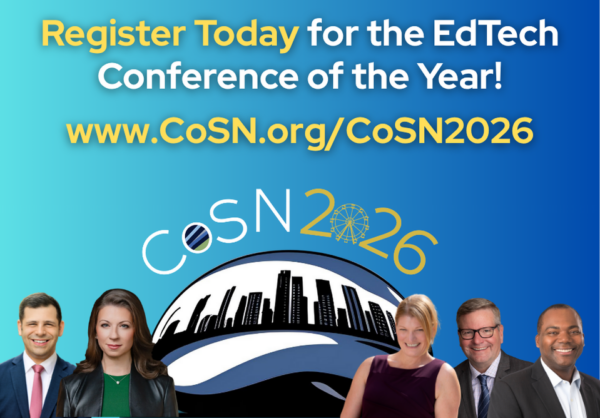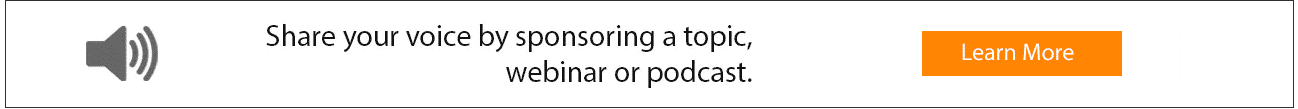Table of Contents
Technology changes quickly, and over time, school districts end up with a collection of outdated equipment that takes up space and can even pose safety risks. Think old TVs, VHS players, bulky projectors, and clunky desktop computers—often forgotten items that can be dangerous if left unchecked. While clearing out these devices may seem daunting, it’s critical to do so for the safety of students, staff, and the environment.
This article will explain why holding on to old tech can be risky, how districts can adequately handle these devices, and practical steps to clean out those cluttered AV rooms safely. Whether you’re a district leader, tech advisor, media staff member, or teacher, this guide will help you understand why it’s time to let go of outdated tech and how to do it correctly.
Why Keeping Outdated Technology Is Dangerous
1. Fire Hazards
Old tech is more likely to overheat, especially devices like old projectors, televisions, and computers with outdated wiring and components. These electronics are not built to handle the demands of modern classrooms and can pose a significant fire risk. The National Fire Protection Association (NFPA) reported that faulty electronics contribute to thousands of fires in educational buildings every year. The last thing any district wants is for students or staff to be at risk due to old, unsafe equipment.
2. Toxic Materials and E-Waste Risks
Did you know that old technology can contain hazardous materials like mercury, lead, and cadmium? If these devices aren’t disposed of properly, they can leak into the environment, damaging soil and water sources. Items like CRT monitors and older TVs contain leaded glass, and when improperly discarded, they can become a major environmental hazard. It’s not just about keeping the AV room tidy—it’s about protecting the environment and reducing the risk of toxic waste in our communities.
3. Trip and Injury Risks
Old and bulky equipment often ends up in places where it can be difficult to store safely—creating tripping hazards. Frayed cables, tangled wires, and heavy items stored in cramped spaces increase the risk of accidents. For example, large CRT monitors are hard to move and can cause physical injury if dropped. By cleaning out and properly storing or disposing of outdated tech, districts can prevent these risks and keep classrooms and hallways safe for everyone.
4. Data Security Concerns
It’s easy to forget that many old devices, like desktop computers and even VHS players, may still have data stored on them. Even if the tech feels ancient, it could still contain sensitive information—whether it’s student data, staff records, or other confidential files. Simply deleting files isn’t always enough to ensure security. Without proper data destruction methods, old tech can leave districts vulnerable to data breaches. This is why it’s essential to wipe data from devices before disposal or, in some cases, destroy them altogether.
How to Handle Outdated Technology: Protocols & Best Practices
1. Step-by-Step Process for Cleaning Out the AV Room
Step 1: Inventory and Assessment
Start by making a list of all the equipment in your AV room. From old projectors to bulky TVs, assess the condition of each item. Separate everything into categories:
- Safe to keep and repurpose
- Needs repair or refurbishing
- Ready for recycling or disposal
Step 2: Evaluate Functionality
For items that still work but are outdated, consider whether they can be repurposed in other parts of the school. Maybe an older computer can be used in a non-tech classroom, or an old projector could be used for a special presentation. If something doesn’t serve a purpose anymore, it’s time to get rid of it.
Step 3: Securely Wipe Data
If any of your old devices store data, make sure it’s wiped securely. This could mean:
- Physical destruction of hard drives or memory cards.
- Software tools that securely erase data beyond recovery.
Be sure that anything containing sensitive information is thoroughly cleaned before disposal.
Step 4: Disposal and Recycling
Once you’ve decided what’s going, find a certified e-waste recycling program to handle the disposal. Many electronics retailers offer take-back programs, or your district can partner with local e-waste organizations. Just make sure to choose a recycler who follows responsible environmental practices.
Step 5: Schedule Regular Cleanups
Technology changes fast, so make a plan to regularly review and clean out the AV room. Whether you do it yearly or each semester, keeping your equipment up to date and safe will prevent the clutter from building up again.
2. Best Practices for Data Security
When it comes to data security, simply hitting “delete” isn’t enough. Make sure to:
- Physically destroy hard drives and other storage devices.
- Use secure deletion software that ensures data cannot be recovered.
- Shred or securely dispose of any physical records that may have personal or sensitive information.
Consult with your IT department to follow proper data destruction protocols in line with district policies and legal requirements.
What Should Schools Do with Old Technology?
1. Donation Programs
If the technology still works, consider donating it to local charities, nonprofit organizations, or other schools in need. Many groups are willing to accept working equipment, and this can give the tech a second life while helping those who might not have the budget for new devices.
2. Repurposing in New Ways
Old equipment doesn’t have to be thrown out. For instance, an old projector might be perfect for a STEM classroom demonstration, or a vintage TV might be used in a history class for watching archival footage. Repurposing old technology is a great way to extend its life and use it creatively.
3. Go Green with Tech
Implementing sustainable tech practices is a great way to protect the environment and encourage responsibility. Set up a tech recycling program, run e-waste awareness campaigns, and consider integrating green practices into your curriculum. It’s a win-win for the environment and the school community.
Clean Out the AV Room, Clean Up the School
Cleaning out the old AV room isn’t just about making space for new tech—it’s about creating a safer, cleaner, and more sustainable school environment. By following the right protocols, securing data, and disposing of outdated equipment responsibly, school districts can ensure that their spaces are safe for both students and staff.
Now’s the time to clear out the clutter, upgrade outdated equipment, and make sure that your district is using the most effective, secure, and eco-friendly technology available.
Subscribe to edCircuit to stay up to date on all of our shows, podcasts, news, and thought leadership articles.