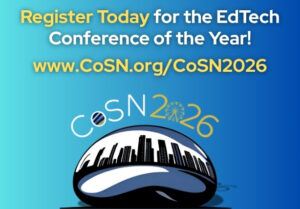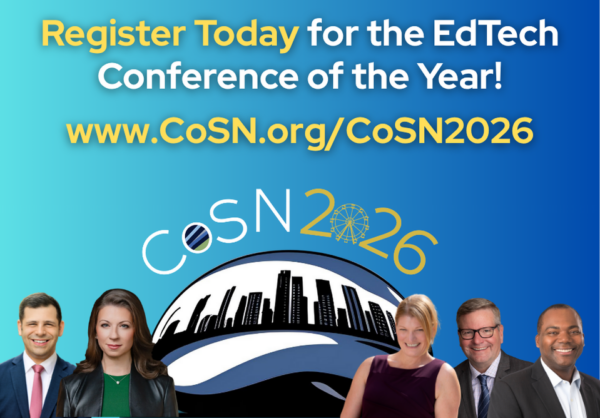Table of Contents
Technology has become an essential part of modern education. School districts nationwide provide students and teachers with laptops, tablets, and other digital tools to enhance the learning experience. However, technology is not infallible. Computers crash, passwords are forgotten, and internet connections falter. When these issues arise, it is the school’s Information Technology (IT) staff who come to the rescue.
The Unsung Heroes of Education: School IT Departments
Many people don’t realize the significant role that IT professionals play in keeping schools running smoothly. These experts work behind the scenes to ensure that students and teachers can access their devices, use the internet, and run necessary software without issue. They are the first line of defense when technological mishaps occur. Yet, their work often goes unnoticed until something goes wrong.
Common Technology Issues in Schools and Who Solves Them
1. Forgotten Passwords
One of the most frequent issues students and teachers face is forgetting their passwords. Many school districts require complex passwords that must be updated periodically for security reasons. When students or teachers cannot log in to their accounts, they often turn to the school’s IT helpdesk.
For example, Mrs. Thompson, a high school math teacher, arrives early one morning to prepare for a test, only to find that she has been locked out of her computer. She contacts the IT support team via a dedicated email address. Within minutes, an IT specialist resets her password, allowing her to access her materials in time for the exam.
2. Malfunctioning Laptops and Tablets
With thousands of students using school-provided devices, wear and tear are inevitable. Cracked screens, faulty keyboards, and battery issues are common problems that IT staff handle regularly. Schools often have a designated technology repair center where students and teachers can drop off their devices for repair.
For example, Jacob, a seventh grader, accidentally spills water on his Chromebook. His teacher instructs him to take it to the IT department, where a technician assesses the damage. The IT team provides him with a loaner laptop while his device undergoes repairs, ensuring he does not fall behind on his assignments.
3. Internet Connectivity Issues
Reliable internet is crucial in today’s classrooms. Many assignments, tests, and presentations require an online connection. However, network outages and slow speeds can disrupt learning. IT departments continuously monitor school networks and troubleshoot issues as they arise.
Consider a scenario where an entire school suddenly loses its internet connection. The IT team quickly identifies the issue as a problem with the district’s main server. They work with internet service providers to restore service as soon as possible, minimizing disruption to the school day.
4. Software Glitches and Compatibility Problems
Teachers rely on various educational software to engage students and enhance learning. However, software updates, licensing issues, or compatibility problems can cause frustration. IT specialists help install, update, and troubleshoot these programs.
For instance, Mr. Lopez, a history teacher, attempts to show a documentary through a district-approved streaming service, only to find that the software is not loading correctly. A quick call to IT resolves the issue by adjusting security settings on his laptop, allowing him to proceed with his lesson.
5. Cybersecurity Threats and Data Protection
Schools are increasingly targeted by cyber threats, including phishing scams, malware attacks, and data breaches. IT professionals play a critical role in safeguarding sensitive information and educating staff on cybersecurity best practices.
For example, a teacher receives an email that appears to be from the school principal, asking for login credentials. Suspicious, the teacher forwards the email to IT. The cybersecurity team confirms it is a phishing attempt and warns the entire faculty, preventing potential security breaches.
The Importance of IT Staff in Schools
Without IT professionals, many aspects of a school’s daily operations would come to a halt. They ensure that classrooms remain functional, exams proceed without technical difficulties, and students can complete their assignments. Despite their crucial role, IT staff often work behind the scenes, receiving little recognition for their efforts.
Many school districts operate with limited IT resources, meaning that a small team is responsible for maintaining technology for hundreds or even thousands of students and staff. Their workload can be overwhelming, yet they continue to provide invaluable support to ensure a smooth learning experience.
Enhancing IT Support in Schools
To improve IT support in schools, districts can take several steps:
-
Increase Staffing – Hiring additional IT professionals can help distribute the workload and provide faster response times.
-
Provide Professional Development – Offering training for teachers and students on basic troubleshooting can reduce the number of minor issues IT staff handle.
-
Implement Ticketing Systems – Using a digital system for reporting and tracking issues ensures that problems are addressed in an organized manner.
-
Regular Maintenance and Upgrades – Proactively maintaining hardware and software prevents many problems before they occur.
-
Raise Awareness – Recognizing the contributions of IT staff and educating students and teachers on their role can foster appreciation and support.
Conclusion
When a teacher gets locked out of their computer, or a student’s laptop malfunctions, it is the school IT staff who come to the rescue. These dedicated professionals work tirelessly to ensure that technology enhances, rather than hinders, education. While their contributions may sometimes be overlooked, schools could not function efficiently without their expertise and support.
Investing in IT support is not just a convenience—it is a necessity for the future of education. School districts must prioritize funding for IT departments, ensuring they have the resources and personnel needed to provide timely and effective assistance. Additionally, schools should foster a culture of appreciation for IT professionals by recognizing their efforts through awards, acknowledgments, and professional growth opportunities.
By strengthening IT support, we can create a more seamless, efficient, and technologically advanced learning environment where students and teachers can thrive without unnecessary disruptions. It is time to elevate the role of IT professionals in education and ensure they receive the recognition and resources they deserve.
Subscribe to edCircuit to stay up to date on all of our shows, podcasts, news, and thought leadership articles.