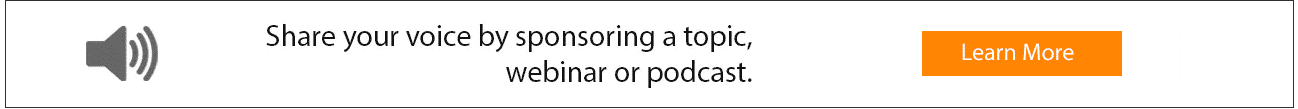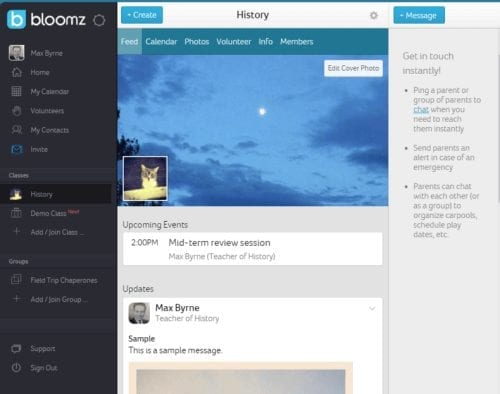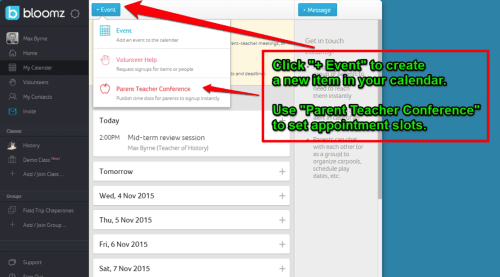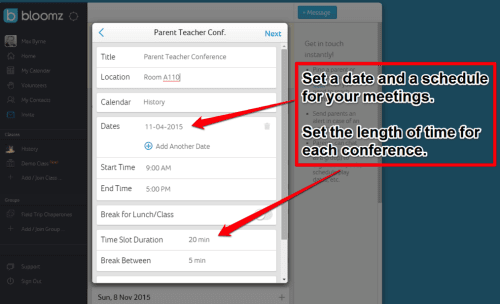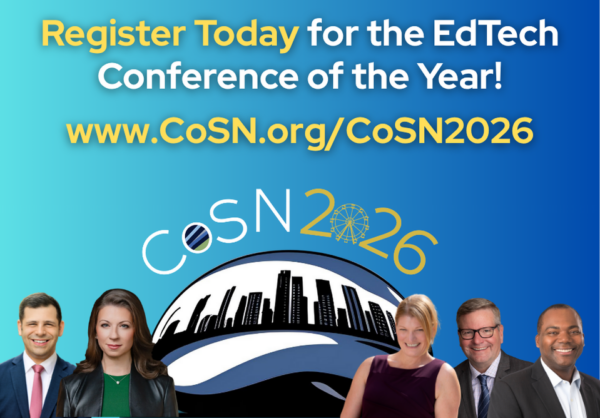![]() A few weeks ago my friend Vicki Davis raved to me about how much she liked using Bloomz to communicate with parents. Last week I finally had the time to explore everything Bloomz has to offer and I was able to see why Vicki spoke so highly of it.
A few weeks ago my friend Vicki Davis raved to me about how much she liked using Bloomz to communicate with parents. Last week I finally had the time to explore everything Bloomz has to offer and I was able to see why Vicki spoke so highly of it.
At its core Bloomz is a messaging service for teachers and it does that well. Dive deeper into what Bloomz offers and you’ll see that it is more than just a messaging tool. In Bloomz you can create classes, contact lists, and discussion groups. Perhaps my favorite feature of Bloomz is the appointment scheduling tool.
In Bloomz you can create classes to organize your communication to parents and students. You can create as many classes as you need. If you teach multiple sections of a course, you could create a separate class in Bloomz for each section. Once you’ve created a class in Bloomz you’re ready to start inviting people to follow your class. Parents can follow your class in the Bloomz mobile apps or in their web browsers. Alternatively, you can notify parents via email when you post something new for the class.
The flow of Bloomz class updates is similar to that of Facebook or Tumblr. People following your class (only invited users can follow your class) will see, in chronological order, the pictures, notes, volunteer requests, and calendar events that you post. Posting a calendar event is a great way to inform and remind parents and students of assignment due dates, changes to the regular school day schedule, and upcoming special events like a holiday concert.
Parent-Teacher Conference Scheduling Made Easy!
Conference scheduling is my favorite aspect of Bloomz. As the teacher I can set days and times that I will be available for conferences with parents and students. Anyone who is following the class (again, they have to be invited to follow) can see the times that I have available and select one of my appointment slots. I can set the length of time for each appointment slot, the number of slots per day, and the days on which I will be available. Once an appointment slot has been claimed no one else can claim it and I don’t have to worry about being double-booked.
Bloomz is a robust communication tool. It did take some time to understand everything that can be done through it, but it was well worth the time. I’ve only touched on the features that stand-out the most to me. Take a look at it and you’ll probably find some features that stand out to you.
Disclosure: Bloomz is currently advertising through MindRocket Media Group.