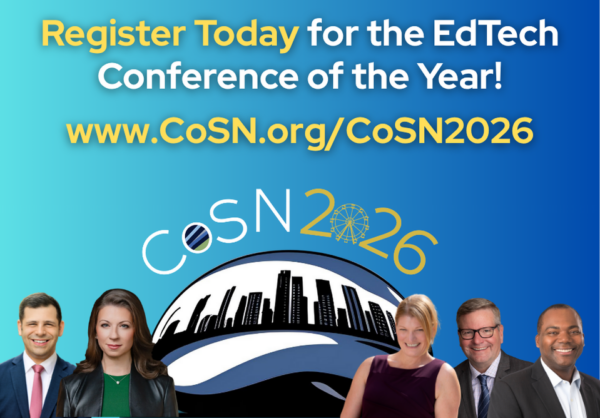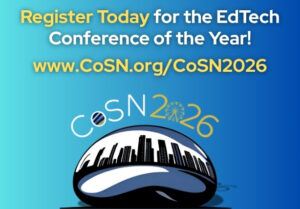Table of Contents
About a week ago, the world changed. It’s a new reality for everyone, especially those of you who are working from home for the first time.
 The most important thing you can do is to establish an office. Ideally, it should be in a separate room in your home, someplace that feels like work and doesn’t have distractions. When I first began working remotely, I worked from the kitchen. It was quiet and I had a work surface for my laptop, but it just didn’t feel like an office. Later, I converted a spare bedroom and it was much better. I was able to put up my work-related art on the walls, and the four walls of a room made it feel more like a work environment. Perhaps the biggest benefit of having a separate work area is that you can actually leave work. Once you exit the room and close the door, you are “back home,” and you just had the world’s easiest commute. The biggest challenge of working from home is not disciplining yourself to work, it is disciplining yourself to stop. If your work laptop is within spitting distance, it is just too tempting to jump back on and work some more. I found myself working 18 hours a day before I realized that.
The most important thing you can do is to establish an office. Ideally, it should be in a separate room in your home, someplace that feels like work and doesn’t have distractions. When I first began working remotely, I worked from the kitchen. It was quiet and I had a work surface for my laptop, but it just didn’t feel like an office. Later, I converted a spare bedroom and it was much better. I was able to put up my work-related art on the walls, and the four walls of a room made it feel more like a work environment. Perhaps the biggest benefit of having a separate work area is that you can actually leave work. Once you exit the room and close the door, you are “back home,” and you just had the world’s easiest commute. The biggest challenge of working from home is not disciplining yourself to work, it is disciplining yourself to stop. If your work laptop is within spitting distance, it is just too tempting to jump back on and work some more. I found myself working 18 hours a day before I realized that.
When I worked for Southeast Education Network, I had a co-worker who worked remotely and actually got dressed for work, putting on a shirt and tie while working. I asked him why he did this, and he told me it made him “feel” like he was at work. When he finished, he would change into jeans and a t-shirt. While that’s a bit extreme, I get where he was coming from. It is important to create a distinction between work and leisure for your ongoing mental sanity.
Your work schedule
The ability to schedule your work when and where you want is perhaps one of the best things about working remotely. Unless you are in a situation where you are forced to adhere to a Nine-to-Five scenario, you are free to make the hours fit your preferences. Are you a morning person? A night person? Do you like to take walks during the day? Do you have kiddos at home? Working from home allows you to match your work to the rhythms of your body as well as the rhythms of your life. Here’s an example. My energy dips in the early afternoon. In a previous life, my employees used to make fun of me because I had a couch in my office, and I would shut my door and take a nap after lunch. It was energizing, and then I could work late. As a writer, I often work until 2:00 am. The night-time is when my mind is the most active. That said, I’m not a machine. Working from home allows me to work when my creative juices are flowing, and to rest or have fun at other times. It’s not unusual for me to leisurely drink coffee for two hours in the morning and watch all the previous night’s news broadcasts, or to watch my favorite shows. How many office jobs allow you to do that from 8:00 to 10:00 in the morning? Of Course, because I work from home, I can get coffeed up and watch TV until 10:00 and be at the office at 10:01.
Equipping your gig
Successfully working from home means having what you need. Generally, everything you needed in an office is easy to get for your home. You’ll need legal pads or spiral notebooks if you are a manual note-taker like me, as well as some spare pens. You’ll also need a laptop with a comfortably large screen, or else a separate monitor. You may even want a traditional desktop and monitor set-up like you had in your old office. Hardware is cheap now. You can get a killer computer and monitor for $600. I just checked Amazon, and they had a refurbished desktop and 22-inch monitor for $200. If you are a coffee drinker, make sure you have an adequate supply. If you live in the South, you’ll want to start each day with a fresh pitcher of sweet tea. If you aren’t in the South, I’m sorry for your loss and you’ll want to make sure to stock plenty of your favorite beverage.
Internet connectivity is a biggie. Make sure you have sufficient bandwidth for everything you need. You may also want to add a “landline” with your Internet package so you can have a work phone with a work number. Most providers give you that as a throw-in with their home packages. Almost every bit of communication when working from home will happen on your phone or computer. With programs like ZOOM of Slack, you can talk face-to-face with one or more of your remote co-workers anytime you want. Other than that, Google and Microsoft have all the productivity tools you’ll need. If you use specialty software for your job, it will be just as easy to access from home as it is from the traditional office.
Working in teams
If you are leading or working in teams, your remote life will be a little different. You won’t have the flexibility in scheduling that others will have. Your emphasis will be on group communication. In that case, all the communication tools you will ever need are available. Microsoft and Google will still be your go-tos, and Slack, Zoom or others will still be your easiest choice for video conferencing. If you are the team leader, you’ll want to schedule a starter conference each morning to get everyone going on the same page. Many people insist on having cameras on. I don’t think that matters. Using a program like Slack also allows you to always be connected. Instant (and constant) communication between members is a breeze. In teams, communication is key. Working remotely doesn’t have to be a hinderance.
The biggest adjustment
The biggest adjustment for most people who work remotely for the first time is the lack of socialization. It can be very lonely when you work from home, especially if you worked around a lot of people. Socializing in the breakroom or popping into a co-worker’s office to bounce some ideas becomes our routine, and a new routine can be difficult. Brief video chats with friends and co-workers can help. There is no reason you can’t “pop in” to the office of a remote worker this way. It’s not quite the same, but it helps. Also, get in the habit of taking a break every couple hours and get out of the office. I like to take my dog for a walk in the neighborhood. You would be amazed how taking a twenty-minute stroll outside can clear your head.
Subscribe to edCircuit to stay up to date on all of our shows, podcasts, news, and thought leadership articles.